HOW TO SET UP AN GMAIL ACCOUNT FOR THE VERY FIRST TIME
It is quite difficult for novices and non-tech savvy people, in general, to set up a google mail (Gmail) account for the first time.
Why Gmail, You ask? If you have a Gmail account only, you can avail of all the services and use products offered by Google.
In this article, we have defined easy ways in step-by-step procedure on how to set up a Gmail account for the first time. Let us not bore you with the gory details and move on to the procedure through which you can set up your own Gmail account.
Step 1:
Open your browser, and on the address bar, type the following address with all the hyphens, clones, and dashes.
Copy and paste the following link in your address bar and hit enter.
https://www.google.com/intl/en-GB/gmail/about/#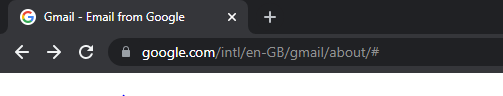
The following page will open in front of you on your browser.
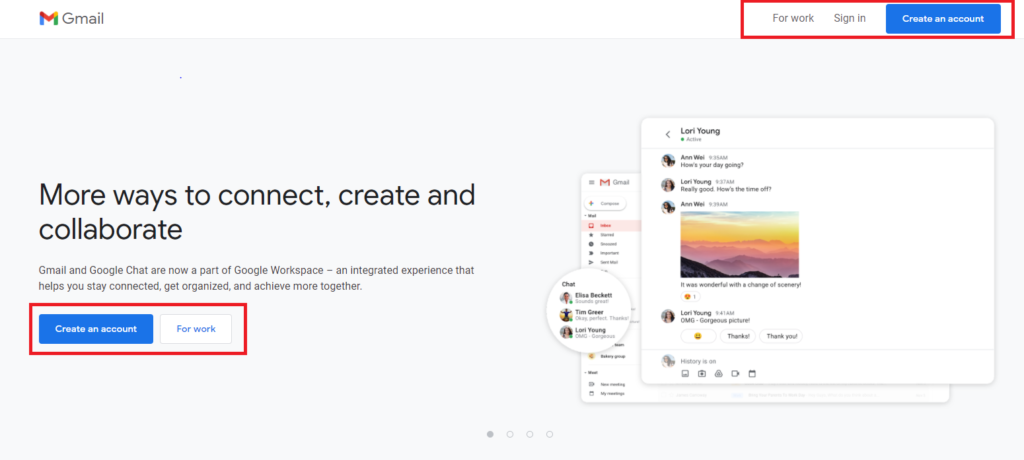
Step 2:
Then click on the create an account option, and boom, you are halfway
there.
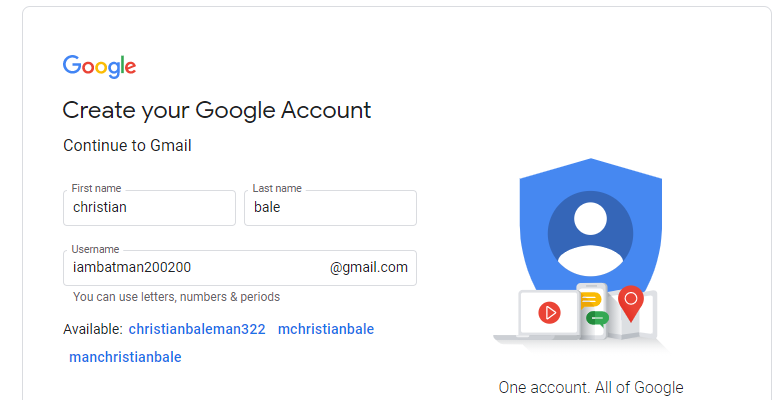
Step 3:
Click on the first name and simply type in your first name, “Christian”, and then click on the last name and type in the last name “Bale”. Then move onto the username section and choose from the available name or type in the username you would like to have.
Step 4:
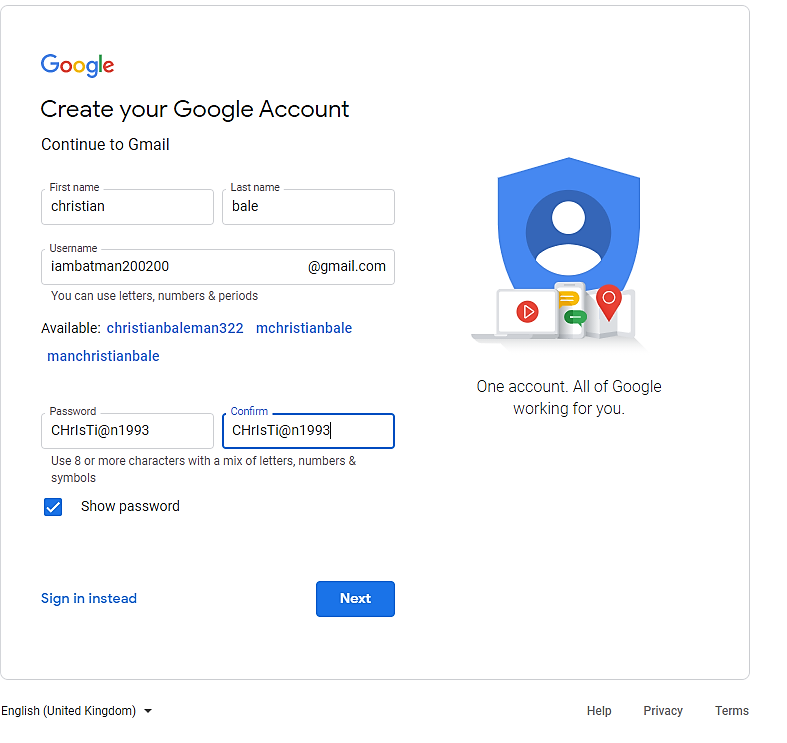
Then click in the password section and start typing in the password, a password can be any memorable word, yet the best and simple practice of choosing a strong password is as follows
- A password should at least consist of 8 characters
- At least 1 or 2 capital alphabets in it.
- At least 1 or 2 small alphabets in it.
- One must have digits in it.
- A password should have charters in it.
Step 5:
After choosing the password, just click next and move on to the next stage.
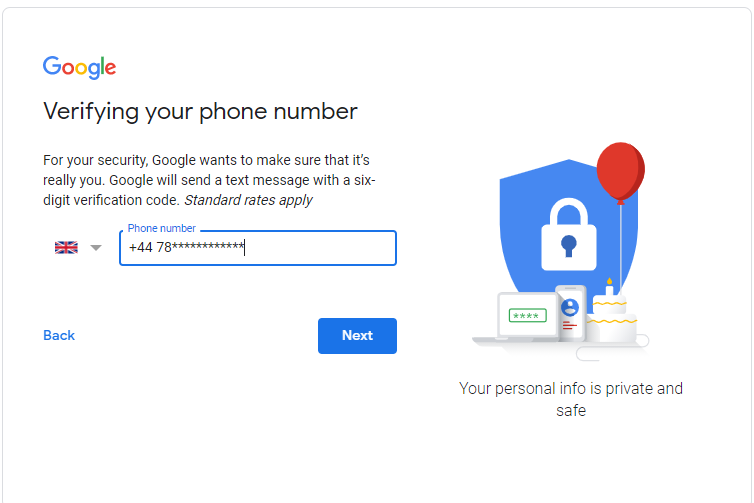
The next stage is to simply write down your contact details so that google can set you an OTP (One time password) on your mobile phone to verify the authenticity of the person who is making the account. After entering the mobile number, click next.
Step 6:
The OTP received on your mobile phone from google should be entered in the slot. Then click the verify button to verify the authenticity of the user
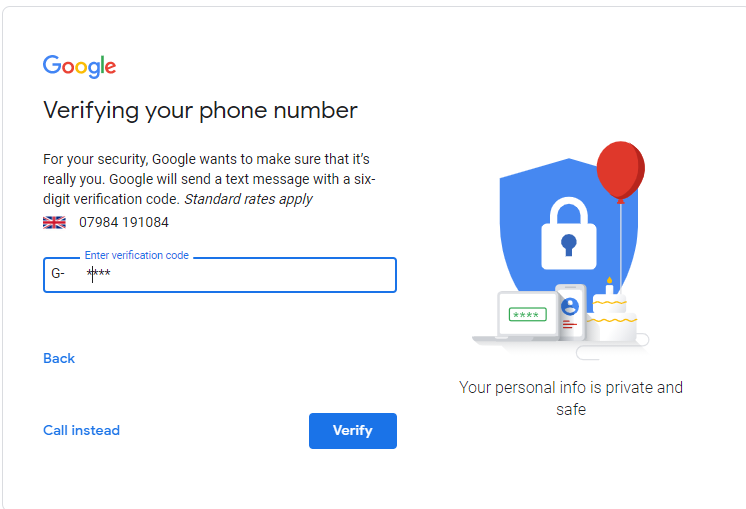
Step 7:
On the next page, a page similar to the one shown below will appear. Type your month, day and year of birth. You can also write a recovery email address, but it is an optional step. We recommend that you do so so that when and if you forget your password or email address, the Gmail team can always send you a link to rest on the recovery email address. This email can belong to anyone close to you.
After the Date of birth, mention the gender from the drop-down menu. And click next.
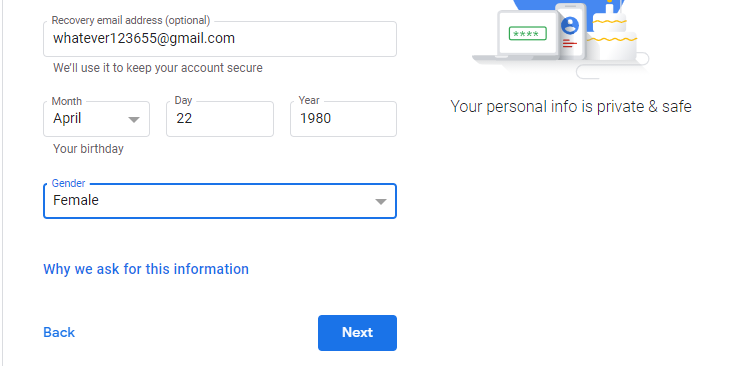
Step 8:
On the next page, Google’s terms of service and privacy policy will appear. We recommend you read them so that you know what you are in control of and what not and what your privacy rights are that Google uses when you log into it.
After reading this click on, I agree.
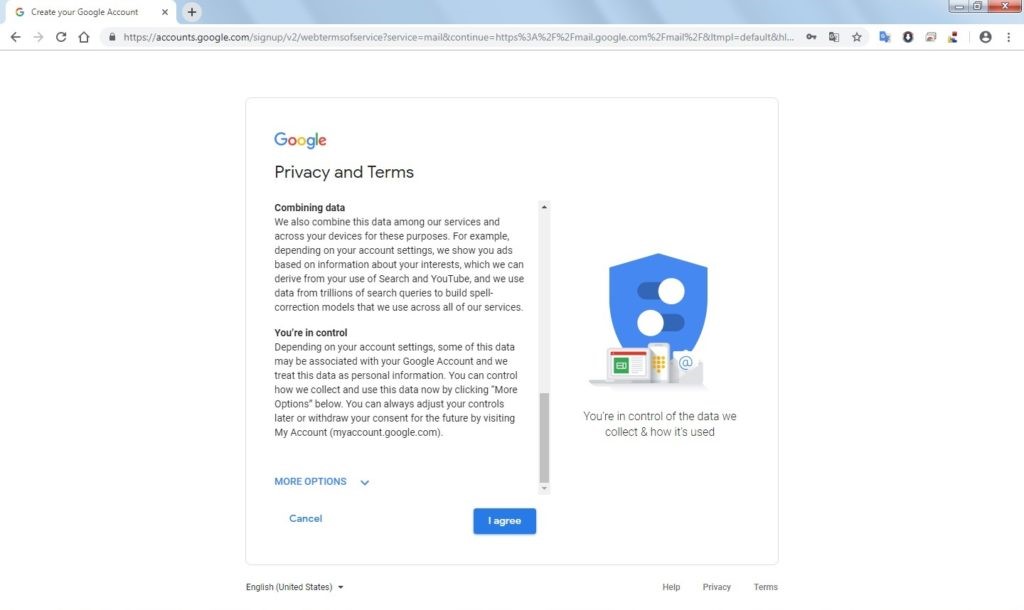
And voila, your account has been created! Now every time you log in to Gmail, use your email address and password to log in.
Your login page looks like this
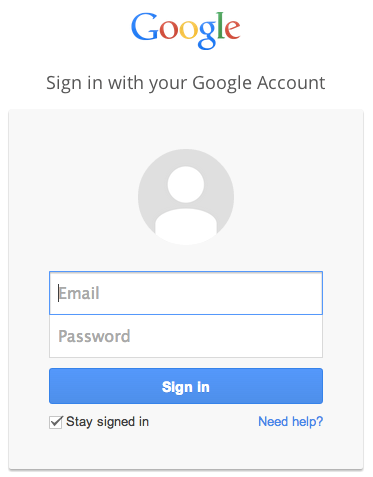
We hope this article helped you to set up a Gmail account in an effective and easy way.
